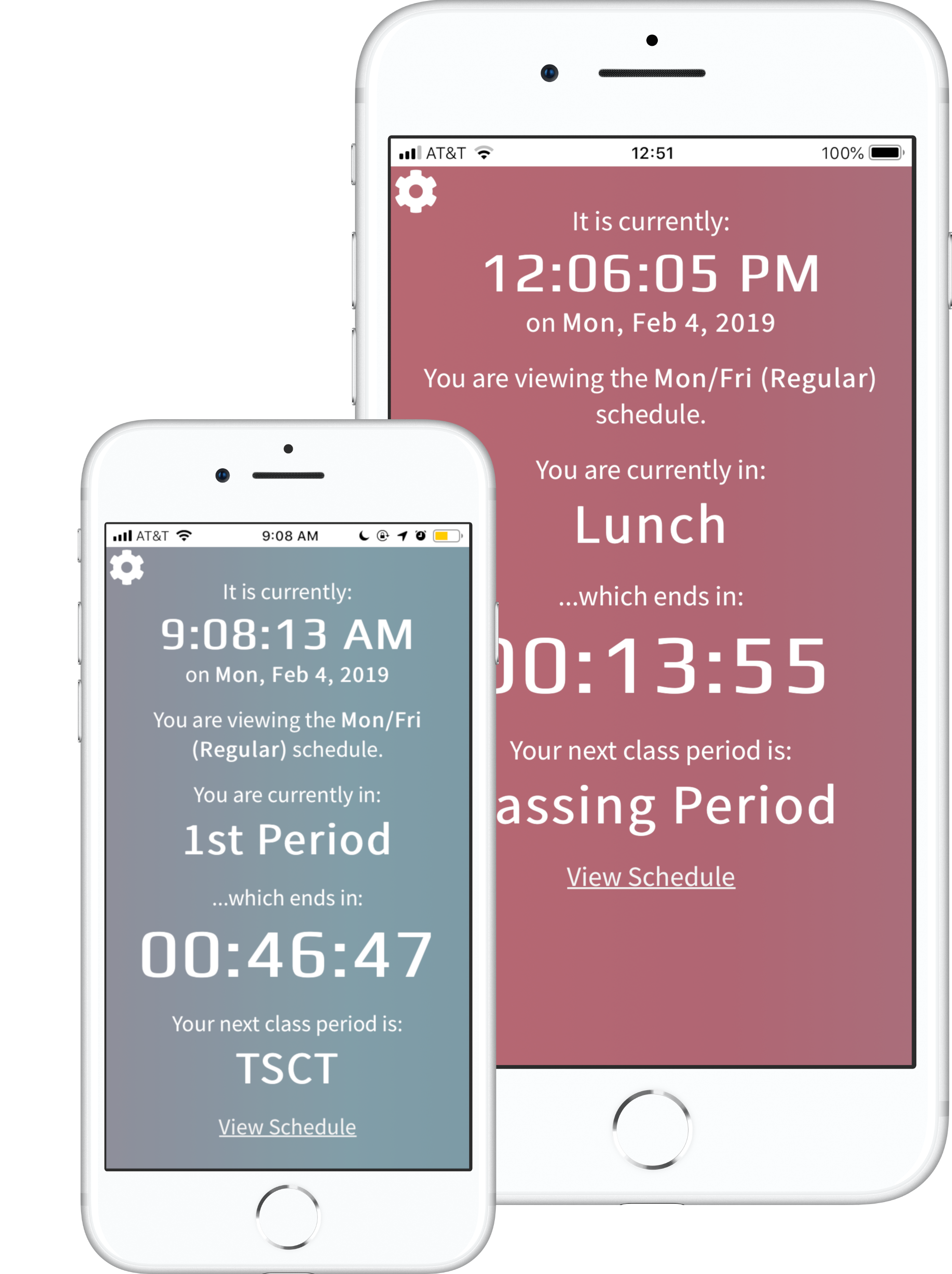
ClassClock is an easy way to get an at-a-glance view of your school's schedule so you can make the most of your time.
ClassClock is being designed from the ground up to help schools more efficiently manage and distribute schedules. Here's a look at just a few of its features.
Schedules are frequently checked for changes, keeping everyone informed about special schedules
ClassClock can be added to your homescreen on Android and iOS so you can access schedule information in fewer clicks
ClassClock scales to fit the size of almost any device, ensuring it looks just as good with a projector as it does on your phone
The essential features of ClassClock will always be free for everyone. Additional features may be added as paid add-ons to offset operating costs
ClassClock is distributed as Free(dom) Software under the AGPL License. Anyone is welcome to use, study, share, and/or help improve ClassClock
ClassClock is always open to your improvements and suggestions. Let us know what you think on social media and be part of the future of ClassClock!

ClassClock can be accessed by typing web.classclock.app into your browser. The button below also does the same thing if you dont mind an extra click.